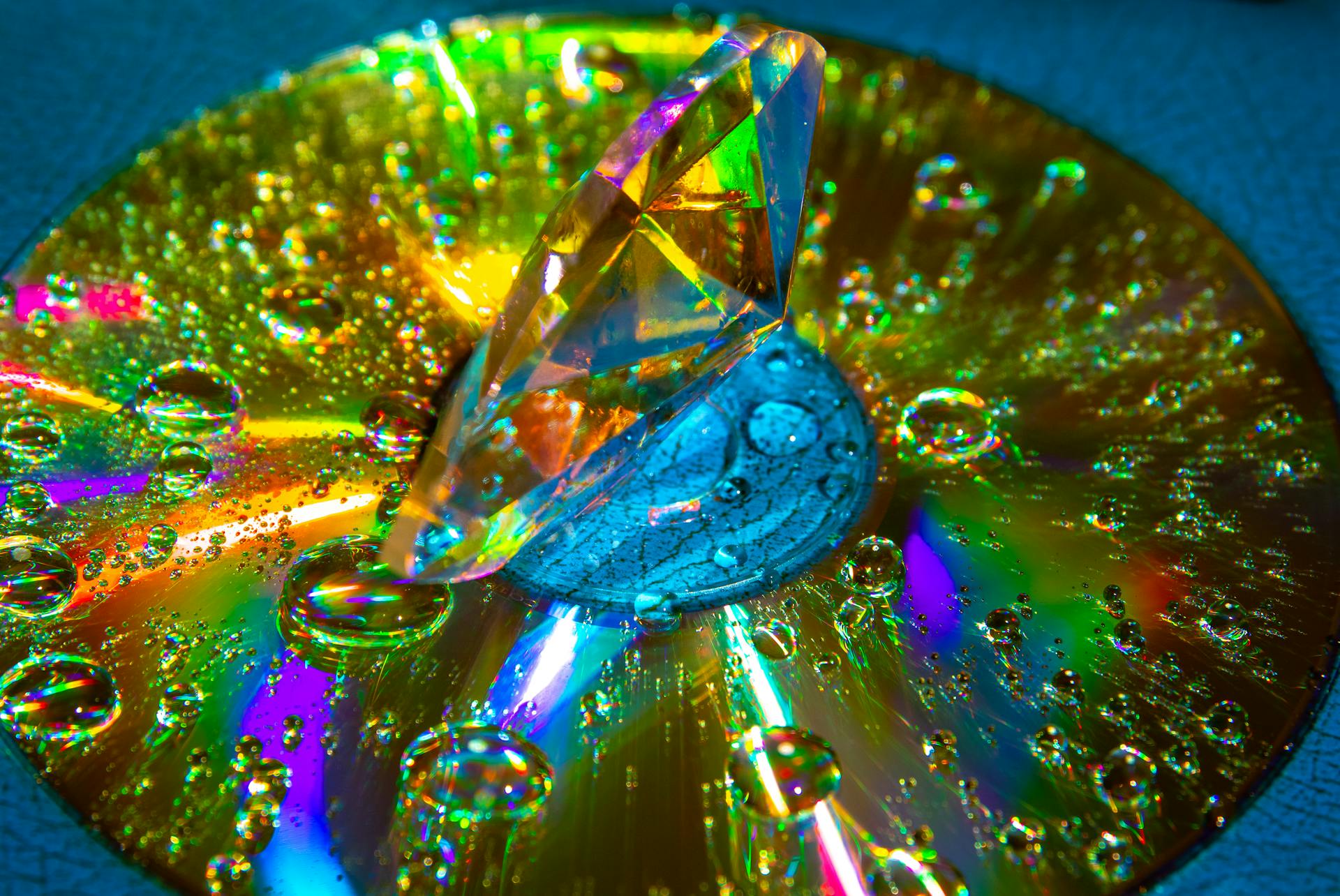A CD cover is a crucial part of a music release, and its dimensions are crucial for printing and production purposes.
Typically, a standard CD cover measures 4.7 inches by 4.7 inches (12 cm x 12 cm).
CDs come in various sizes, but the most common one is the 4.7-inch square format.
The standard CD cover size has remained largely unchanged since the 1980s, when CDs first became popular.
Discover more: Standard Record Cover Size
Standard Dimensions
The standard size for a CD album cover is 4.724 inches by 4.724 inches, which translates to 120mm by 120mm. This square dimension is consistent across most CDs and their jewel cases.
To ensure your design fits perfectly, it's essential to include bleed areas for printing. The dimensions with bleed typically measure 4.974 inches by 4.974 inches (126mm x 126mm).
Here are the standard CD album cover dimensions with and without bleed:
Design Upload Checklist
When you're ready to upload your design, make sure to check that all important text and design elements are at least 1/8” within the safety margin.

High-resolution images are crucial for a professional-looking design, so ensure they're included in your upload.
To avoid errors in cutting, verify that the appropriate bleed has been provided for your project.
It's always a good idea to double-check the CD album cover size to ensure it's correct for your project.
Right Dimensions Are Non-Negotiable
Choosing the right CD album cover dimensions is crucial for printing quality, professional appeal, and brand representation. A poorly formatted cover can look amateurish, which might turn off potential listeners.
If your design doesn't fit the standard size, you risk having parts cut off or your cover not fitting into the jewel case. The standard size for a CD album cover is 4.724 inches by 4.724 inches, which translates to 120mm by 120mm.
You should also consider the bleed area, which is essential for printing. The dimensions with bleed typically measure 4.974 inches by 4.974 inches (126mm x 126mm).
Broaden your view: Print Cd Covers
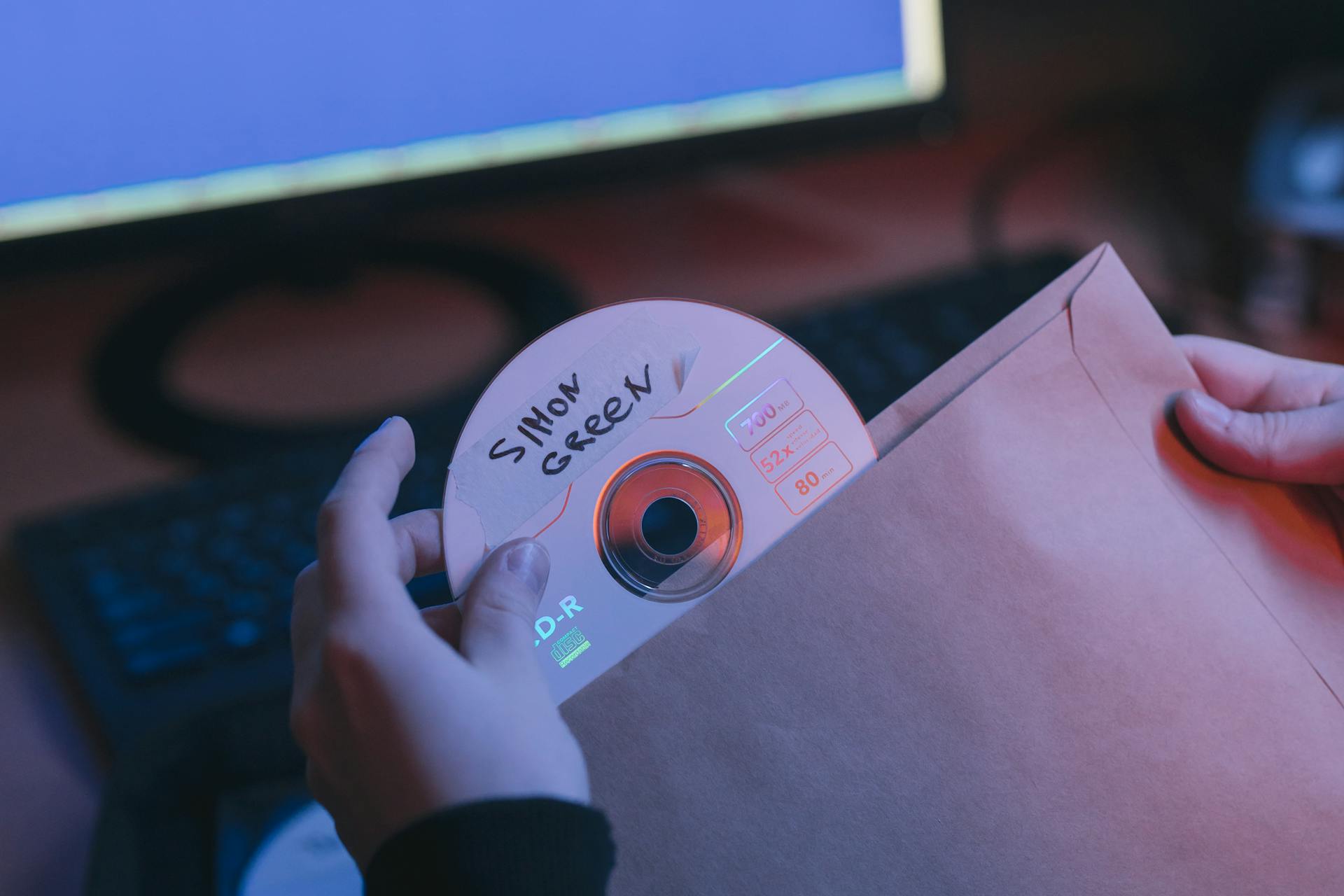
A professionally formatted cover will leave a lasting impression and make your brand look more polished. Your album cover is a reflection of your brand or music style.
Here are the key points to keep in mind:
- Standard size: 4.724 inches by 4.724 inches (120mm x 120mm)
- Dimensions with bleed: 4.974 inches by 4.974 inches (126mm x 126mm)
Designing Your
Designing your CD cover requires careful consideration of the dimensions and bleed area to ensure a professional and error-free print. The finished dimensions for the outside of printed CD covers are 4.724 inches square.
To avoid any potential mishaps, it's essential to understand the bleed and safe area, which will ensure that your album cover artwork is both striking and professionally produced. Keep all your valuable text and logo information within the design safe zone, which is 1/8 inch around the margin of your cover or inlay card.
A CD cover with bleeds is printed slightly oversized (4.974 inches square) and then cut down to size, giving the appearance that the printing “bleeds” off the edge of the cover rather than having a white border. This means you should set your document size to 4.974″ x 4.974″ to be trimmed down to the finished size after printing.
To ensure your design is safe from errors, make sure the images are high resolution and all important text and design elements are at least 1/8” within the safety margin.
Check this out: Cd Packaging Size
Printing and Size
The finished dimensions for printed CD covers are 4.724 inches square. To ensure your design fits perfectly, it's essential to understand the role of bleed in the printing process.
A CD cover with bleeds is printed slightly oversized (4.974 inches square) and then cut down to size. This gives the appearance that the printing "bleeds" off the edge of the cover rather than having a white border.
To prepare your design for printing, set the document page size to the cover size plus the bleed area, which is 4.974″ x 4.974″. This will ensure your design is trimmed down to the finished size after printing.
To play it safe near the borders, keep all valuable text and logo information within the safe zone. This zone is the 1/8 inch around the margin of your cover or inlay card.
Here's a quick reference guide to help you prepare your CD cover design:
Printing Size Specifications

Printing size specifications can be a bit tricky, but understanding the basics is key to getting it right. The finished dimensions for the outside of printed CD covers are 4.724 inches square.
A CD cover with bleeds is printed slightly oversized, which means it's 4.974 inches square. This extra space is for design elements or backgrounds to extend beyond the finished size of the piece.
This bleed area is an important consideration when designing your CD cover. It's an extra 1/8″ of space that gives the appearance of the printing "bleeding" off the edge of the cover.
Bleed, Trim, and Safe Zones
Bleed, trim, and safe zones are crucial terms to understand when designing a CD cover.
The bleed area is the outer edge of your design that gets trimmed off, so always extend your background to this area. This extra 1/8″ of space is essential for creating a seamless design.
The trim line is the line where the printer cuts the paper, and your actual cover size will be within this line. To ensure your design looks great, make sure to set your document page size to 4.974″ x 4.974″ to be trimmed down to the finished size after printing.
A safe zone is the area inside the trim line where you place important elements like text, logos, or focal images. Keep all of your valuable information within this 1/8 inch around the margin of your cover or inlay card to be safe.
Here's a quick summary of the key terms:
Customization and Tools
To create a custom CD cover, you can use any layout program you have on your computer, including Microsoft Word, Publisher, or PowerPoint, as well as traditional graphic arts programs like Adobe Photoshop and Illustrator.
You can start from scratch in any of these programs, using the simple diagram to size your file and create any needed bleeds. This will help you produce a professional-looking CD cover printed inside and out.
If you're a beginner, you can use Canva, which offers pre-designed templates for CD covers that you can customize. Alternatively, if you're a professional designer, you can use Adobe Photoshop, which allows you to easily set up custom dimensions, add bleed, and experiment with effects.
Here are some software tools you can use to create custom CD covers:
- Adobe Photoshop
- Canva
- GIMP
- CorelDRAW
These software tools will help you create a custom CD cover that meets your needs and budget.
How to Create Custom

To create custom CD covers, you'll want to use software tools that are easy to use and offer a range of design options. Adobe Photoshop is a go-to software for professional designers, allowing you to set up custom dimensions, add bleed, and experiment with effects.
You can also use Canva, a perfect choice for beginners, which offers pre-designed templates for CD covers that you can customize. GIMP is another option, a free alternative to Photoshop with plenty of powerful design tools.
If you're into vector designs, CorelDRAW is ideal for creating precise, scalable CD covers. You can start from scratch in any layout program, including Microsoft Word, Publisher, or PowerPoint, as well as traditional graphic arts programs like Adobe Photoshop and Illustrator.
The finished dimensions for the inlay card are not square to accommodate the folded part needed to make the spines on each end. To size your file and create any needed bleeds, use the simple diagram below.
- Adobe Photoshop
- Canva
- GIMP
- CorelDRAW
These software tools will help you create professional-looking CD covers that are informative and eye-catching, perfect for marketing your business.
Digipak Pros and Cons
A digipak is a type of CD case that consists of a plastic CD holder and a folding cardboard cover.
The key benefit of a digipak is its environmental friendliness due to fewer plastic details and safer for environment paper.
Unfortunately, digipak cases have not gained popularity due to low durability, as cardboard is more vulnerable to mechanical damages and high humidity than plastic.
Weaker protection of disks is another drawback of digipak cases.
However, digipak is one of the most popular types of branded packages.
Here are the pros and cons of digipak cases in a nutshell:
To create a custom digipak cover, you can use RonyaSoft CD DVD Label Maker, which provides necessary templates and instructions on how to glue the cover to the cardboard case.
Jewel Case
Jewel case covers are relatively small, measuring 4.75” x 4.75.”
The tray card, which holds the CD, is slightly larger, at 5.4” x 4.625” x .25.”
Importance and Consistency

Consistency is key when it comes to CD album cover dimensions.
The widespread use of standard dimensions makes it easy for manufacturers, distributors, and retailers to handle CDs efficiently.
Having uniform CD album cover dimensions ensures compatibility across CD players, making it convenient for consumers.
Standard dimensions also impact the printing process, which affects the visual appeal of your CD cover.
The uniformity of CD album cover dimensions makes it easier for artists, graphic designers, and creators to design custom CD covers that look great and fit perfectly.
Design and Aesthetics
The standard CD jewel case dimensions offer a classic, uniform appearance that’s instantly recognizable.
This classic look provides a blank canvas for creativity, allowing artists to truly captivate their audience.
The ample space within the CD jewel case makes it a great platform for artwork to shine.
Recommended read: Jewel Case Size
Printed Design Tips
To create a printed CD cover that looks great, it's essential to get the size right. Set the document page size to 4.974″ x 4.974″ to ensure it can be trimmed down to the finished size after printing.

Keep in mind that cutting may vary slightly, so it's a good idea to keep all your valuable text and logo information within the design safe zone. This zone is the 1/8 inch around the margin of your cover or inlay card.
To avoid any errors in cutting, make sure to provide the appropriate bleed area. If you're not planning to include bleeds, you can set the document size to the finished size of 4.724″ square.
Here are some specific size and bleed guidelines to keep in mind:
- Set the document page size to 4.974″ x 4.974″ (or 4.724″ square if no bleed is needed).
- Keep all important text and design elements at least 1/8” within the safety margin.
- Provide the appropriate bleed area to ensure less errors in cutting.
Aesthetic Presentation
The standard CD jewel case dimensions offer a classic, uniform appearance that's instantly recognizable.
These dimensions provide ample space for artwork, making them a canvas for creativity that can truly captivate the audience.
A classic design like the CD jewel case is easy to recognize and can evoke a sense of nostalgia in some people.
This classic appearance is one of the reasons why CD jewel cases are still widely used today, even with the rise of digital music.
The uniform appearance of CD jewel cases makes them a great choice for artists who want to create a cohesive brand identity.
Their classic design can be paired with modern artwork to create a unique and eye-catching visual effect.
Best Practices and Tips

To ensure your CD album cover looks its best, consider the aesthetic appeal and practical aspects. Make sure to include bleed and safe area in your design to protect it from potential mishaps during the cutting phase.
The bleed is a crucial element that accommodates slight variations during the cutting process. Ensure it's provided to minimize errors.
When submitting your artwork, prioritize checking the CD album cover size to ensure it's correct for your project.
Designing Best Practices
To ensure your CD album cover design is both aesthetically pleasing and professionally produced, it's crucial to understand the importance of bleed and safe area. This will protect your design from potential mishaps during the cutting phase.
When creating your design canvas, stick to the correct dimensions: 4.974 x 4.974 inches, including bleed. This ensures your design fits perfectly during printing.
To avoid any errors in cutting, make sure to provide the appropriate bleed. You can also check that the images are high resolution and that all important text and design elements are at least 1/8” within the safety margin.

A good rule of thumb is to play it safe near the borders by keeping all valuable text and logo information within the design safe zone, which is 1/8 inch around the margin of your cover or inlay card.
Here's a quick checklist to ensure your design is ready for printing:
- Check that the CD album cover size is correct for your project.
- Verify that the images are high resolution.
- Ensure all important text and design elements are at least 1/8” within the safety margin.
- Confirm that the appropriate bleed has been provided.
By following these simple design best practices, you can ensure that your CD album cover is both striking and professionally produced.
Pros and Cons
When choosing a CD case, it's essential to consider the pros and cons of each type.
One of the main benefits of a Digipak case is its environmental friendliness, thanks to fewer plastic details and safer for the environment paper.
The folding cardboard cover of a Digipak case is also a key advantage, as it's easier to print custom covers and glue them to the cardboard case.
However, Digipak cases have some significant drawbacks, including low durability due to cardboard's vulnerability to mechanical damages and high humidity.

Another con of Digipak cases is their weaker protection of disks, which can be a major issue for music enthusiasts who value their collections.
Here are some key pros and cons of Digipak cases:
Overall, understanding the pros and cons of different CD cases can help you make informed decisions about your music collection.
Frequently Asked Questions
What are the dimensions of a CD front?
A standard CD album cover is 120 mm x 120 mm (4.7 in × 4.7 in) in size. This compact size makes it easy to store and display music collections.
What are the dimensions of a disc case?
A standard disc case measures 135 mm × 190 mm × 14 mm. It's a compact size that fits most DVD cases.
What are the dimensions of a slim CD case cover?
A slim CD case cover measures 5.59 inches wide, 4.92 inches tall, and 0.2 inches deep. These compact dimensions make them ideal for storing multiple discs in a small space.
What size should my album cover be?
For physical CDs, use 4.72 in x 4.72 in. For digital distribution, aim for 1600 x 1600 to 3000 x 3000 pixels.
What is the average size of a CD album?
A standard CD album is typically 120 millimeters (4.7 inches) in diameter, offering various audio and data capacities. This common size is ideal for storing music and data, making it a popular choice for many applications.
Sources
- https://www.printingforless.com/resources/cd-cover-size-specifications/
- https://blog.delivermytune.com/cd-album-cover-dimensions/
- https://neo-online.co.uk/what-are-the-cd-jewel-case-dimensions/
- https://blog.discmakers.com/2024/07/cd-album-cover-size/
- https://www.ronyasoft.com/products/cd-dvd-label-maker/articles/cd_cover_dimensions/
Featured Images: pexels.com